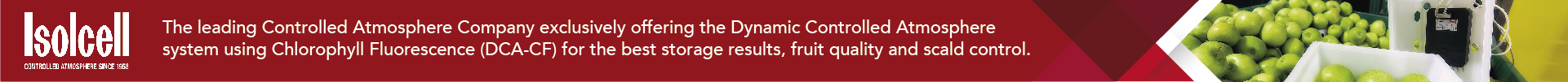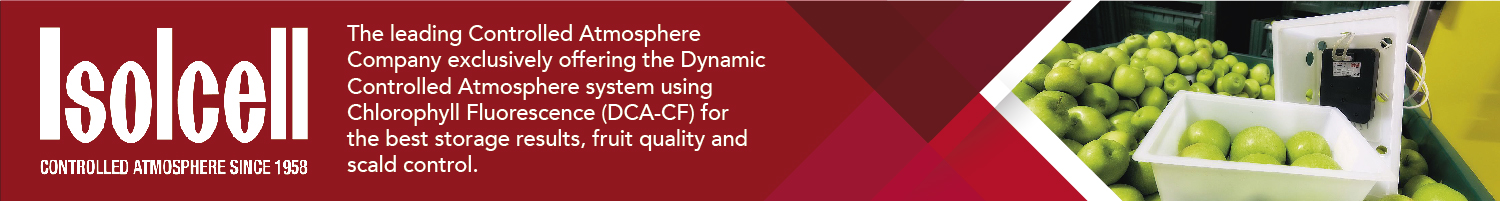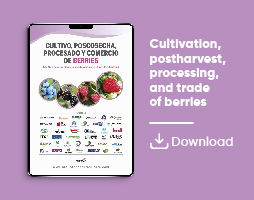Measurements
How to measure ripeness of fruit in 6 simple steps using the DA-Meter
The DA-meter is an innovative tool for agriculture, by tr Turoni; it measures the fruit?s ?A index that is an indicator of its maturation level. However how do you actually make a measurement with the DA-meter? Let?s go through the few simple actions you have to make every time you will start a set of measurements with the DA-meter. 1?Turning on the instrument Turn on the instrument by pressing the power button for less than a second, you will hear a low ?beep? when it turns on (see draws in the original information, HERE or below). At this point, unless you did it little before, the display will show a warning message inviting you to calibrate the
13 February, 2018
The DA-meter is an innovative tool for agriculture, by tr Turoni; it measures the fruits ?A index that is an indicator of its maturation level. However how do you actually make a measurement with the DA-meter? Lets go through the few simple actions you have to make every time you will start a set of measurements with the DA-meter. 1?Turning on the instrument Turn on the instrument by pressing the power button for less than a second, you will hear a low beep when it turns on (see draws in the original information, HERE or below, Source). At this point, unless you did it little before, the display will show a warning message inviting you to calibrate the instrument. Calibration is a very important process to make accurate measurements, you must not skip this step. 2?Instrument calibrationFor the calibration process you will need the reference white, that is the white round piece of plastic. First of all open the main menu with the menu button. When you enter the main menu the pointer (?) will be already on the first item CAL which allows you to start the calibration process. Press the OK button? to select it. Now you have to put the sensor of the DA-meter in contact with the reference white and press OK button? again. You will see a red light around the sensor and you will hear a prolonged beep. Now the calibration process is completed. If the process has been correctly performed, the instrument will display the main menu again. In the event of a calibration failure, it has to be repeated. 3?Clearing the average ?A data storyNow going through the other menu items the first one after CAL is CONFIG which allows you to enter the configuration menu that enables to change the personal settings according to the different way of use, but we will examine the various options later on this blog. Next item we need to select on the menu is MEAN CLR. Now move the pointer (?) on MEAN CLR with the down arrow and select the item with the OK button?. The instrument will display a message saying the mean has been cleared. Later on this blog we will examine in depth the use of the average ?A data. At the moment you just need to know that this step is important in order not to falsify the data collection. It has to be done every time you start a new set of measurements in order not to mix previous data with the current ones. Now you have to press the menu button twice to go back to the main menu. 4?Setting to zero the counter of measurementsNow move again the pointer (?) with the down arrow button on the item CNT CLR which enables you to set the counter of measurements to zero. Press the OK button? to select it. The instrument will display a message saying the count has been set to zero. Now you have to press the menu button or any other key to go back to the main menu. 5?Setting a marker for the current set of measurementsNow move the pointer (?) with the down arrow button on the next item on the main menu which is SET MARKER and press the OK button? to select it. The instrument will show you a number, which is the new marker, that is a serial figure to identify the current set of measurements. Now you are ready to make a measurement on a fruit, press the left arrow button to go back on the main screen. 6?Measuring the ?A indexTo make a measurement you just have to put the sensor of the instrument in touch with the fruit and press the OK button?. You will see a red light around the sensor and you will hear a prolonged beep. The ?A index has been measured and it will show in the black strip on the lower part of the display.
and turn it off. The instrument will automatically shut down if you dont use it for some minutes, but you can also turn it off by pressing the power button in the same way you did to turn it on. Attention!It is important to know that the instrument includes various data collecting options that could be changed when needed from the configuration menu. It is important to distinguish the options in order always to select the more suitable one. Source
https://youtu.be/6bMlR-X6F1E